Assign Activity | Multiple Assign Activity in UiPath
In UiPath studio, Assign Activity is an important activity that is going to be used quite often, as it enables you to assign a value to a variable.
You can use an Assign Activity to increment the value of a variable in a loop, sum up the value of two or more variables and assign the result to another variable, assign values to an array, and so on.
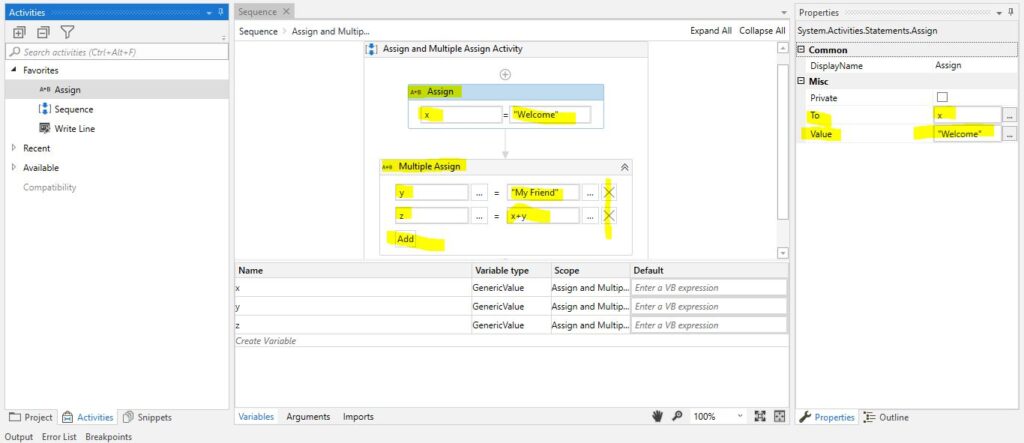
The Multiple Assign Activity gives us the opportunity to assign all the required variables for that workflow in a single Activity.
While in Assign Activity we can only assign a single variable.
In this Assign Activity & Multiple Assign Activity
The properties that has to be passed were -:
To -: In this, we need to pass the variable name that we want to create.
In the above example we have created x, y, z variables.
Value -: In this, we need to pass the value to that variable.
In the above example we have passed x= Welcome, y=My friends, z=x+y).
The script input -:
If you want to design a script in uipath studio then we will see the procedure of the above example -:
- In Assign Activity, we have created a variable x=”Welcome”
- In Multiple Assign Activity, we have created the variables y=”My friend”, z=x+y.
The script output -:
z=Welcome My friend.
This is the use of Assign Activity and Multiple Assign Activity.