Remove Unused Workflows variables imports and more
While designing the automation workflows we tend to create a lot of workflows, arguments, variables, and many more that we are going to discuss now.
When it is a simple process to automate then it is a lot easy to find out the variables, arguments, and different workflows that were designed.
In this, we can easily figure out which variables or arguments, or workflows you are not using for that process.
Maybe you have developed some of the workflows for testing while designing the whole automation process and you can remove them easily from the process.
But when it comes to a stage where you need to designing automation for a big and complex process.
There we use a lot of the following things:
- Variables
- Arguments
- Workflows
- Dependencies
- Imports
- Screenshots
But when you finally have to integrate all the developed workflows together then you need to remove some of the unused things that I previously mentioned.
How can we remove the variables, Arguments, and more from UiPath Studio?
Let’s see how we can do this from UiPath Studio:
Step1: Open your process where you are designing the automation and you can find the option that shows remove in the UiPath studio ribbon as shown below:
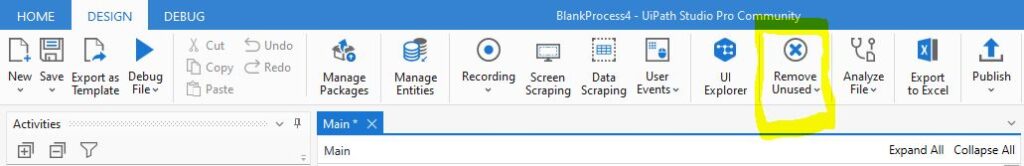
If you click on the drop-down button there you can find the different options that you can remove from the project that is shown below:
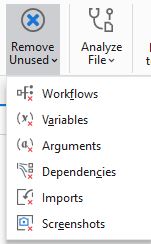
This is how we can remove all the unused variables, arguments, and more to keep the process clean and gives more clarity if someone looks at that process.