Convert a DataTable Column to a List in UiPath
In every business process automation we work with DataTable.
Let’s learn how we can convert a DataTable Column to a List in UiPath using a LINQ Query.
It may be used in different steps of the workflow basing on your conditions for that process.
Let’s look at the implementation now.
Step1: Drag and Drop a Build DataTable Activity in UiPath studio designer panel as mentioned below:

Step2: Drag and Drop an Assign activity in the designer panel as mentioned below:

Let’s understand what we have used in the above LINQ Query.
What is AsEnumerable()?
It is a generic method, which allows you to cast a specific type to its IEnumerable equivalent.
From row in DT.AsEnumerable()
Here AsEnumerable() method will returns an IEnumerable<DataRow> object.
This can be used in a LINQ expression or method query.
So, from this we are iterating each row from a DataTable.
Select Convert.Tostring(row(“Name”))).ToList()Now, we are converting each row value that is related to that particular column value to a string and add it to List.
This is how the LINQ expression will work in this case of converting a DataTable column to a list.
Step3: If you want to get each value from that List you can use for each and iterate it as mentioned below:
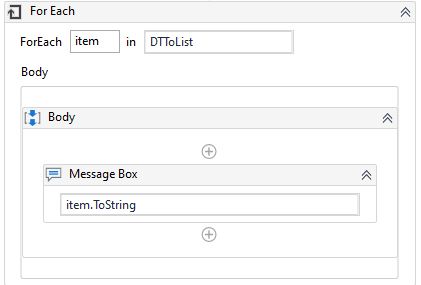
Step 4: If you want to see the output of this List in a message box then you have to use the below-mentioned code:
String.Join(" ",DTToList)Here we are joining the List which is separated by a space.
Note:
The column name that we are mentioning in the LINQ query is a specific one that needs to be taken a look at if you are facing any errors.