How to find if the File or Folder Exists or not in UiPath
It is very often in our automation processes we will use Files and Folders.
When we are doing some operations with the file or a folder in UiPath.
The first, step would be to check whether the file or folder exists in the main project folder.
How do we know that in UiPath?.
There is an activity in UiPath Activities to Find this Let’s see how we can achieve this.
Activity Name: Path Exists
- Where we can pass the path of a file or a folder to the Activity.
- It will provide us the boolean value to indicate whether the file or folder exists.
Checking for File Exists or not:
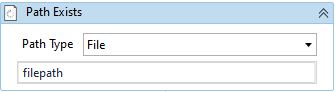
- Path Type is the input and that is a drop-down where you need to select as File.
- In the below Text box or in the properties panel you will find path property where you need to pass the path of the file.

- In the properties panel, you will find the output property called Exists where you need to create an output variable which is a boolean value.
Checking for Folder Exists or not:

- Path Type is the input and that is a drop-down where you need to select as Folder.
- In the below Text box or in the properties panel you will find path property where you need to pass the path of the folder.
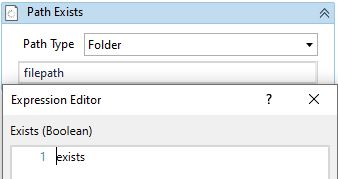
- In the properties panel, you will find the output property called Exists where you need to create an output variable which is a boolean value.
That’s it for this post of checking file or folder exists or not.
Your feedback is very much appreciated to get more topics.
Happy Learning!
ADITYA
0