How to install open source RPA Tool Robocorp
Robocorp is an open-source RPA Tool that allows us to automate business processes or a tool to develop software robots and let’s see how we can install robocorp.
Why Robocorp is called open source?
Because it is build using Robot Framework.
What is Robot Framework?
It is an open-source set of tools that can be used to test and automate software processes.
It is extensively as a test tool for Acceptance test-driven development (ATDD) in a variety of applications and increasingly in RPA.
As Robocorp developed using an open-source what does it offer?
Robocorp provides tools to write execute and orchestrate software robots that are powered by a robot framework to be used in RPA.
As of now, we have seen what is robot framework and what robocorp offers to build and maintain software robots.
Now let’s see how we can download and install Robocorp.
There are three different tools that can be used to build your software robots. They are as follows:
- VS Code Extension
- Robocorp Lab IDE
- RCC Command-line
If you are more familiar with developing codes using a visual studio then you can opt for Vs Code Extension where you have to install two extensions as shown below:

But robocorp lab ide is the easiest to work with and in all the upcoming articles I use robocorp lab ide only. It looks like below:
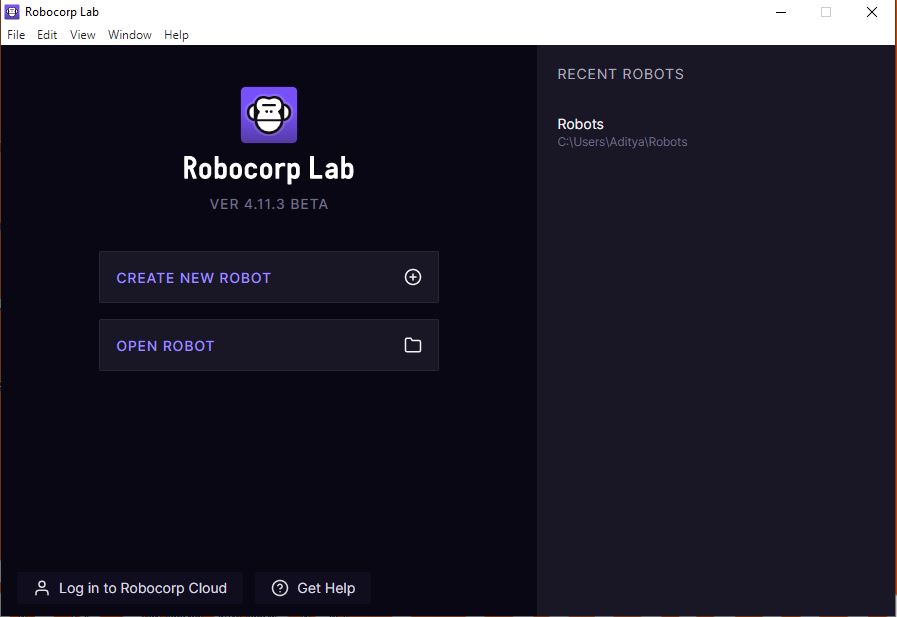
The last one is RCC command-line which i haven’t used but you can try.
Want to install robocorp then click here to download the exe file.
After you downloaded the exe file then click on that exe file to install it.
For more instructions on the installation process click here.
It has a cloud orchestrator to maintain all your robots if you haven’t created an account for Robocorp cloud then click here to sign up for free.
These are something you need to know before installing and using Robocorp.
In the next articles, we look more into the basics to learn before building a software robot.