How to Replace a character in a string using UiPath
Replacing a character, a special character, the word in a string is a very useful part of the automation process.
How do we replace the value in a string?
By using Replace method we will achieve this.
How you use the Replace method for a string variable in UiPath?
Let’s say we have a variable named strvariable.
strvariable = “Aditya designed rpalearners.com”.
Now in the above variable we will try to replace designed with founded.
How to Replace this value in strvariable?
Syntax:
strvariable = strvariable.Replace(s1,s2)

Here we are replacing “designed” with “founded”.
Where s1= designed-which is the string that we are replacing.
s2= founded- which is the string that needs to be replaced in the old value(s1).
The output looks like below:
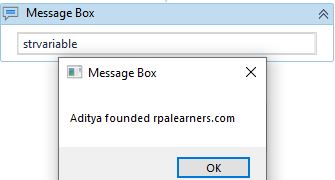
Where designed is replaced by founded in strvariable.
This is how you replace any value in a string by using the Replace Method in UiPath.
Happy Learning!
ADITYA
0