System allows a single device to be registered AA2019
This error usually happens when you log in to your AA2019 cloud after a long gap.
While connecting that to a local device the error system allows only a single device to be registered as shown below:

The above is what I am referring and now we will see how we can fix that error.
Step1: Navigate to MY DEVICES section in your cloud Automation Anywhere 2019 as shown below:
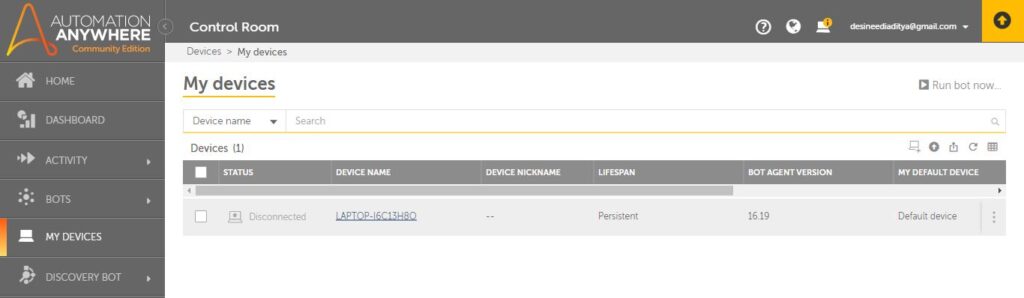
We can see the status of this device is Disconnected.
Step2: Delete that device from My Devices.
Step3: After successfully deleting that try connecting your local device again and you will see the following message as shown below:

Now you are able to connect your local device and it is not showing any error.
Step 4: Click on Done once you give the additional information then you will see the below message as shown below:

The device is connected and you are good to go for designing your automation processes in AA2019.