Check particular value exists in collection or not UiPath
While creating the business process automation we use a lot of list values in order to store information or data.
Sometimes we need to verify the value that we are getting as input in the process is exists in that collection or list.
In this article, we will see how we can check the value exists in the collection or not using UiPath.
Let’s jump into the implementation of this task:
Step1: Drag and Drop an assign activity from the activities panel to the designer panel and initialize the list as shown below:

Here:
- our_list: It is the list of integers.
Step2: Drag and Drop add to collection activity from activities panel to designer panel and pass the values as shown below:

In this example we are passing 1 and other value to the collection.
So, we have two values in the collection.
Now let’s find out how we can check a value exists in collection or not.
Step3: Drag and Drop exists in collection activity from activities panel to the designer panel as shown below:

Let’s discuss about the properties that are given below:
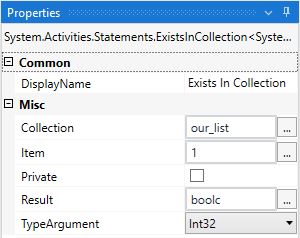
Here:
- Collection: Provide your list name.
- Item: Provide for which value you are checking if that exists or not. (In this example we are checking for 1)
- Result: This is the output that tells us whether the value exists in the collection or not.
- TypeArgument: Change that according to your list value. (In this example we are using integer values for that reason we selected int32)
Step4: This is the output of this activity for this example which is shown below:
