Create a list and add values to the list power automate
A lot of times we use the list of values while designing the business processes automation.
It helps you to add any number of values and they may be of different data types.
Firstly, we will see how we can create a list and then add values to that list.
Let’s get into the practical implementation of this task:
Step1: Drag and Drop Create new list action from actions panel to designer panel as shown below:
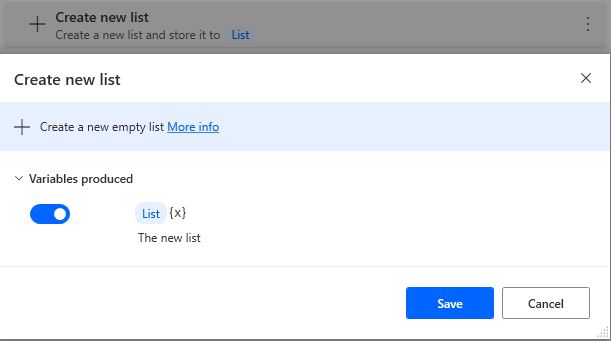
Here:
- List – This is the name of the list that is produced by this action.
If you want to change that to a different name then you can do that from here or from the flow variables panel.
As of now we created a list but we need to add values to that list now.
Step2: Drag and drop add item to list action from actions panel to designer panel as shown below:
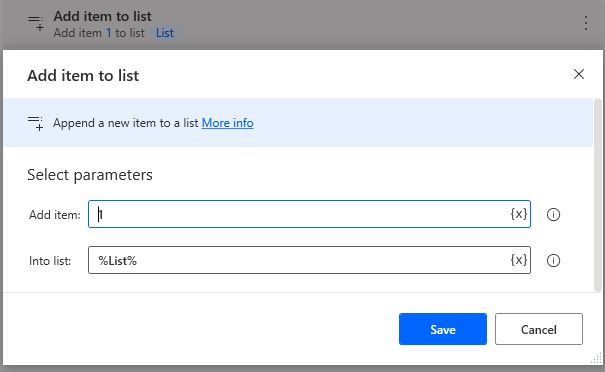
Here:
- Add item: Add the required value which needs to be added to that list.
- Into list: Provide the list name that is already created in the previous step.
With this, we successfully added the list item to the list that we created. So, our list has one value now.
Let’s test the list created or not and also the count of that list.
Step3: The count of the list that we created and added the value to it is shown below:

This is how we can create a list and items or values into that list in power automate.