Reverse a list | shuffle a list using power automate
We use lists while designing the business process automation.
While processing the values present in that list, sometimes we need to reverse a list or shuffle a list basing on the requirement.
In this article let’s see how we can achieve that task in power automate desktop.
Let’s get into the practical implementation of this task:
Step1: Create a list and add the values to that list.
Firstly, we will see how we can reverse a list:
Reverse list:
It will reverse the values present in that list. (first value will be the last value and the last value will be the first)
Step2: Drag and Drop reverse list action from actions panel to designer panel as shown below:
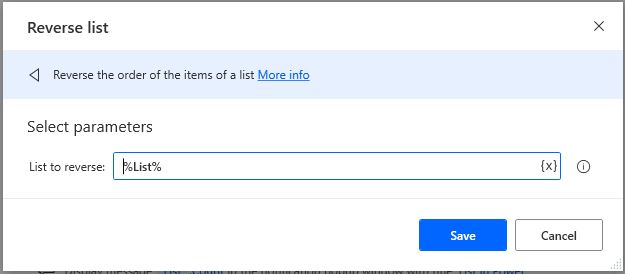
Let’s see the required parameters:
- List to reverse – Provide the list name that you want to reverse.
Now let’s see how we can shuffle the list:
Shuffle list:
It creates a random permutation of list that is given as input.
Step3: Drag and Drop shuffle list action from actions panel to designer panel as shown below:

Let’s see the required parameters:
- List to shuffle – Provide the list name that you want to shuffle.
This is how we reverse or shuffle a list using power automate.