Select multiple items from the dropdown using UiPath
A lot of times while working with web automation in designing process automation we need to select multiple items from the drop-down.
But how we can achieve that using UiPath.
We can achieve this by UiPath Activities only.
Let’s see the practical implementation of this task:
UiPath Activity Name: Select Multiple Items
Step1: Firstly let’s see the input which has multiple items to select that is shown below:
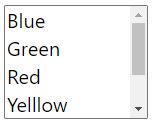
Step2: Drag and Drop select multiple items from activities panel to designer panel and indicate the drop-down which has multiple items as shown below:
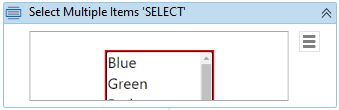
Now as we selected the drop-down let’s move on to the required properties for this activity. Those are shown below:

Here:
We can see multiple properties but the main important property is MultipleItems- It is an array of string variable which tells what are the multiple items to be selected.
This is the input for Multiple items property: { "Blue","Green" }In this example, we are selecting blue and green from the different multiple items that we have.
You can also select more items if needed.
Step3: The below image will be the output after executing this activity from UiPath Studio:

Here it selected multiple items from the drop-down those are blue and green.
Not got this clearly and want to implement this then no need to go anywhere you can practice it from here:
The below will be the drop down where we can select multiple items:
Learn, Practise and get your hands dirty with the UiPath concepts.